Computer-Aided Design (CAD) is essential in modern jewelry design, providing designers with the tools to create precise and intricate 3D models of their pieces. This technology enhances accuracy in measurements and proportions, allowing for easy modifications and refinements. CAD software, including popular options like RhinoGold, MatrixGold, and 3Design, streamlines workflows, reduces material waste, and facilitates collaboration between designers and manufacturers. The typical workflow involves initial sketches, 3D modeling, design refinement, and preparation for production, ultimately leading to high-quality jewelry that meets client expectations.
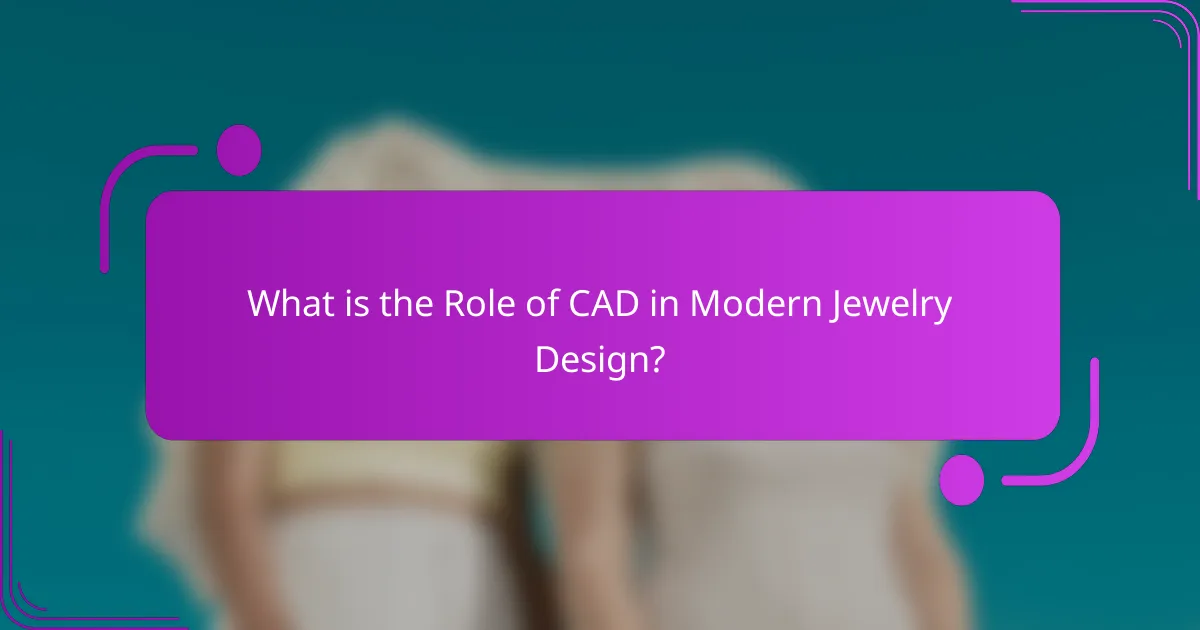
What is the Role of CAD in Modern Jewelry Design?
CAD plays a crucial role in modern jewelry design by enabling precise and intricate designs. It allows designers to create 3D models of their jewelry pieces. These models can be easily modified and refined. CAD software enhances the accuracy of measurements and proportions. Designers can visualize their creations before physical production. This technology streamlines the workflow, reduces material waste, and saves time. Additionally, CAD facilitates collaboration between designers and manufacturers. It improves the overall quality and innovation in jewelry design.
How has CAD technology transformed jewelry design?
CAD technology has significantly transformed jewelry design by enhancing precision and creativity. It allows designers to create intricate 3D models with ease. This technology reduces the time needed for prototyping. Designers can visualize their creations in a virtual space before production. CAD also enables faster modifications and iterations of designs. The software supports complex geometries that traditional methods cannot achieve. Additionally, it streamlines collaboration between designers and manufacturers. This results in a more efficient workflow and reduced costs. Overall, CAD has revolutionized how jewelry is conceptualized and produced.
What are the key features of CAD software used in jewelry design?
Key features of CAD software used in jewelry design include 3D modeling, parametric design, and rendering capabilities. 3D modeling allows designers to create intricate jewelry shapes and structures digitally. Parametric design enables modifications to dimensions and features dynamically. Rendering capabilities provide realistic visualizations of the final product. Additionally, CAD software often includes libraries of pre-designed components. These libraries speed up the design process by allowing easy access to common elements. Another feature is the ability to create technical drawings for manufacturing. These drawings ensure accurate production specifications. Finally, integration with 3D printing technology is crucial for prototyping designs. This integration streamlines the transition from digital design to physical product.
How does CAD facilitate creativity in jewelry design?
CAD facilitates creativity in jewelry design by allowing designers to visualize and manipulate intricate details digitally. This software enables rapid prototyping, which fosters experimentation without the constraints of physical materials. Designers can easily alter shapes, sizes, and textures to explore unique concepts. CAD also supports 3D modeling, providing a realistic view of the final product. This visual clarity aids in decision-making and refining ideas. Furthermore, CAD streamlines the design process, allowing for quicker iterations. As a result, designers can focus more on creativity rather than technical limitations. The integration of CAD in jewelry design has revolutionized the industry, enhancing innovation and artistic expression.
What are the main benefits of using CAD in jewelry design?
The main benefits of using CAD in jewelry design include enhanced precision, improved visualization, and increased efficiency. CAD software allows designers to create intricate designs with high accuracy. This precision reduces material waste and minimizes errors during production. Improved visualization features enable designers to see 3D models of their creations before manufacturing. This helps in making design adjustments easily. Additionally, CAD streamlines the design process, allowing for quicker iterations and faster turnaround times. According to a survey by the Jewelry Industry Council, 70% of designers reported increased productivity after adopting CAD technology.
How does CAD improve accuracy and precision in designs?
CAD improves accuracy and precision in designs by utilizing advanced software tools. These tools allow designers to create detailed 3D models with exact measurements. CAD systems facilitate the use of precise geometric calculations. This minimizes human error during the design process. The software also enables easy modifications without compromising the overall design integrity. Additionally, CAD allows for the simulation of real-world conditions. This helps in predicting how designs will perform in practice. Research shows that CAD can increase design accuracy by up to 90%. This significant improvement is crucial in fields like jewelry design, where detail is paramount.
What cost-saving advantages does CAD offer to jewelry designers?
CAD offers significant cost-saving advantages to jewelry designers. It reduces material waste by allowing precise modeling and simulations. Designers can visualize their creations digitally before production. This minimizes errors that could lead to costly revisions. CAD also streamlines the design process, saving time and labor costs. Rapid prototyping can be achieved, reducing the need for multiple physical samples. Furthermore, CAD enables easier modifications, which lowers the cost of adjustments. Overall, CAD enhances efficiency and reduces expenses in jewelry design.
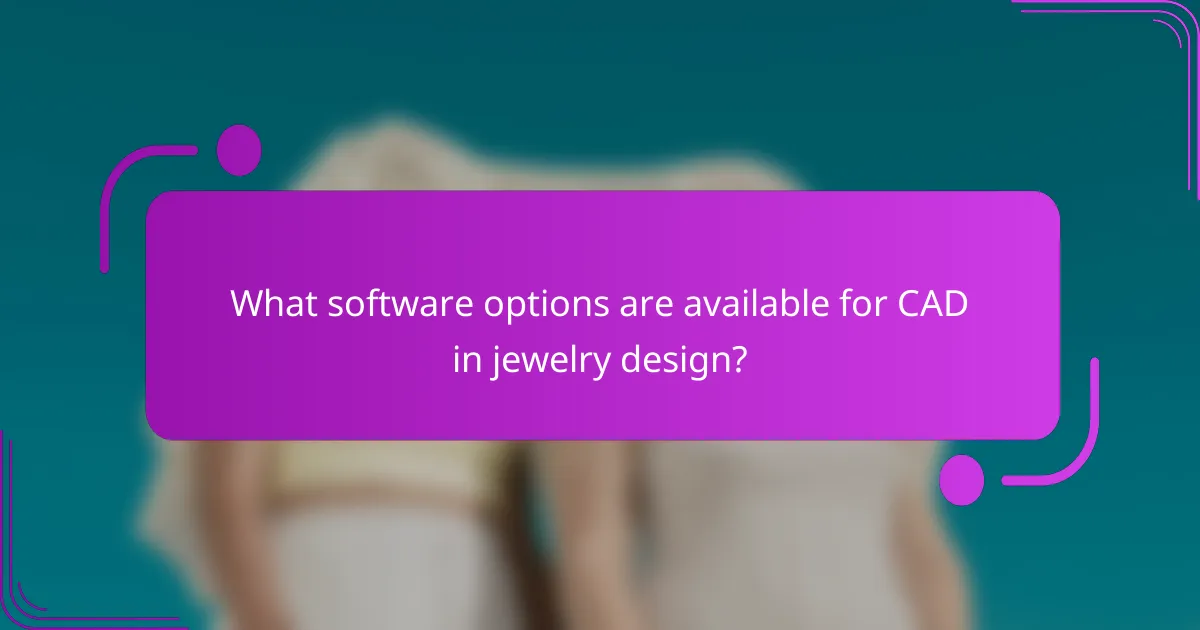
What software options are available for CAD in jewelry design?
Several software options are available for CAD in jewelry design. Popular choices include RhinoGold, MatrixGold, and 3Design. RhinoGold offers robust modeling tools tailored for jewelers. MatrixGold combines traditional jewelry design with modern CAD features. 3Design is known for its user-friendly interface and advanced rendering capabilities. Other notable software includes JewelCAD and SketchUp, which cater to various design needs. Each software has unique features that enhance the jewelry design process. These tools streamline workflows and improve design accuracy.
Which CAD software is most popular among jewelry designers?
Rhinoceros (Rhino) is the most popular CAD software among jewelry designers. It is widely used for its versatility and powerful 3D modeling capabilities. Rhino allows designers to create intricate and detailed designs with precision. Its user-friendly interface and extensive plugin support enhance its functionality. Many jewelry professionals prefer Rhino for its ability to handle complex geometries. According to a survey by JCK, over 60% of jewelry designers reported using Rhino in their workflow. This makes it a leading choice in the industry.
What are the unique features of RhinoGold?
RhinoGold is a specialized CAD software tailored for jewelry design. Its unique features include advanced modeling tools specifically for creating intricate jewelry pieces. The software supports parametric design, allowing users to modify dimensions easily. RhinoGold offers an extensive library of pre-designed components, enhancing workflow efficiency. It includes powerful rendering capabilities for realistic visualizations of designs. The software also provides tools for stone setting and engraving, catering to detailed craftsmanship. Additionally, RhinoGold integrates well with 3D printing technologies, facilitating the production process. These features make it a preferred choice among professional jewelers and designers.
How does MatrixGold enhance the design process?
MatrixGold enhances the design process by providing advanced tools for 3D modeling and rendering. It allows designers to create intricate jewelry designs with precision. The software includes features like parametric modeling and customizable templates. These tools streamline the design workflow and reduce production time. Users can visualize designs in real-time, facilitating immediate feedback and adjustments. MatrixGold also supports various file formats for easy integration with other software. This compatibility enhances collaboration among designers and manufacturers. Additionally, the software’s user-friendly interface simplifies the learning curve for new users.
What factors should be considered when choosing CAD software?
When choosing CAD software for jewelry design, several factors should be considered. Compatibility with existing tools is crucial. Ensure the software integrates well with 3D printers and other design tools. User interface and ease of use are important for efficiency. A user-friendly interface can significantly reduce the learning curve. Functionality is another key factor. Look for features that support jewelry-specific tasks, such as gemstone settings and metalwork simulations. Support and resources are essential for troubleshooting. Access to tutorials and customer service can enhance user experience. Cost is a practical consideration. Evaluate the pricing model and ensure it fits within your budget. Lastly, community and industry adoption can provide insights. Popular software often has a wealth of shared resources and user feedback.
How do user interface and ease of use impact software selection?
User interface and ease of use significantly impact software selection. A user-friendly interface enhances accessibility for designers. It reduces the learning curve, allowing quicker adaptation to the software. This is crucial in jewelry design, where time efficiency is vital. Software with intuitive navigation minimizes frustration and increases productivity. According to a study by Nielsen Norman Group, 94% of first impressions relate to design. Hence, a well-designed interface can influence user preference. Additionally, ease of use can lead to higher satisfaction rates among users. Satisfied users are more likely to recommend the software, driving its adoption in the industry.
What is the importance of software compatibility with 3D printing?
Software compatibility with 3D printing is crucial for successful design and production. It ensures that the digital models created in CAD software can be accurately translated into physical objects. Compatibility prevents errors during the slicing process, where 3D models are converted into instructions for printers. Incompatible software can lead to misinterpretations of design features, affecting the final product’s quality. Additionally, using compatible software streamlines workflows, saving time and reducing material waste. Research shows that 3D printing projects with compatible software experience fewer production delays and higher success rates. Thus, software compatibility significantly impacts the efficiency and effectiveness of 3D printing in jewelry design.
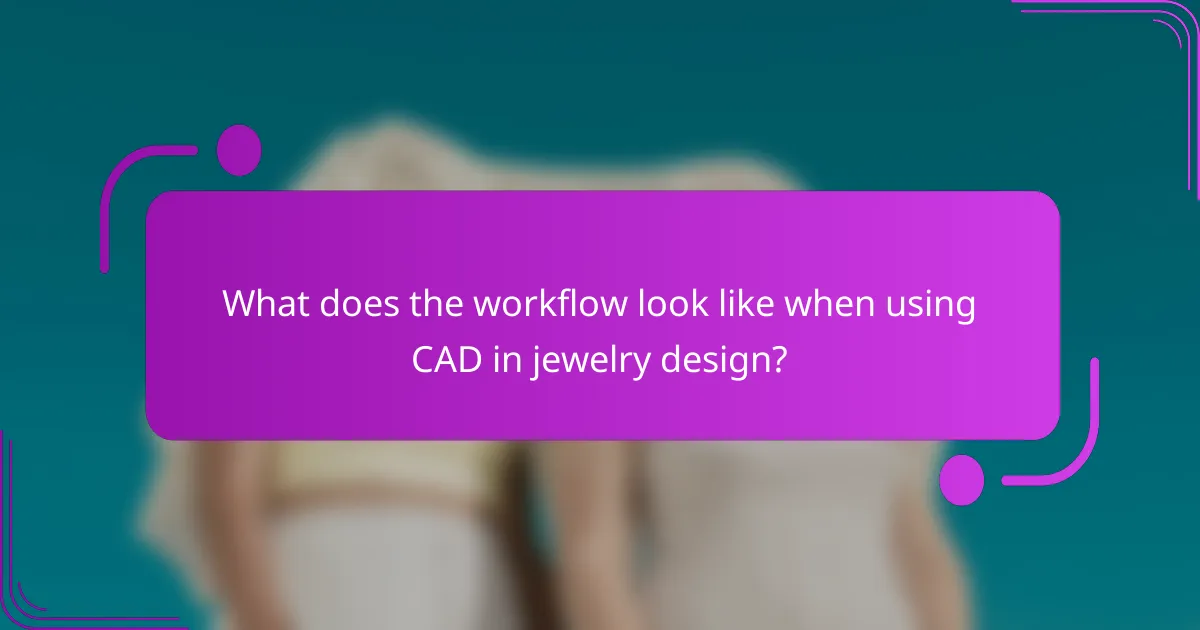
What does the workflow look like when using CAD in jewelry design?
The workflow in CAD jewelry design typically involves several key steps. First, designers create initial sketches or concepts. This can be done on paper or digitally. Next, they use CAD software to develop 3D models. Popular CAD programs include Rhino and MatrixGold.
After modeling, designers review and refine the digital design. This step ensures all details meet specifications. Once finalized, the design is prepared for manufacturing. This may involve generating technical drawings or 3D printing prototypes.
Finally, the finished design is sent to production. CAD technology streamlines this process by allowing for precise adjustments and quick iterations. This results in high-quality jewelry that meets client expectations.
How does the design process begin with CAD?
The design process begins with CAD by creating a digital model of the jewelry piece. Designers start by sketching initial ideas, which are then translated into CAD software. This software allows for precise measurements and detailed designs. Users can manipulate shapes, sizes, and textures digitally. CAD also facilitates the visualization of the final product through 3D rendering. This step helps in identifying design flaws early in the process. Additionally, CAD files can be directly used for manufacturing processes, like 3D printing or CNC machining. This integration streamlines the workflow from concept to production.
What steps are involved in creating a 3D model of a jewelry piece?
Creating a 3D model of a jewelry piece involves several key steps. First, the designer conceptualizes the jewelry piece, often sketching initial designs. Next, the designer selects appropriate CAD software, such as Rhino or MatrixGold, to create the model. The designer then constructs the basic shape using geometric tools within the software. Following this, intricate details, such as engravings or settings for gemstones, are added to enhance the design. The model is then refined, ensuring proportions and aesthetics meet the desired standards. After final adjustments, the designer prepares the model for 3D printing or rendering. Finally, the completed model is exported in a suitable file format for production or visualization.
How do designers iterate on their designs using CAD?
Designers iterate on their designs using CAD by creating multiple versions of a model. CAD software allows for quick modifications to shapes, sizes, and features. Designers can easily adjust dimensions and materials in real-time. This flexibility enables rapid prototyping and testing of different concepts. CAD also supports 3D visualization, helping designers see how changes affect the overall design. Collaboration tools within CAD software allow for feedback from team members. Iterative processes can be documented within the software for future reference. This efficiency leads to refined designs that meet specific requirements.
What are the challenges faced during the CAD workflow?
The challenges faced during the CAD workflow include software compatibility issues, steep learning curves, and design limitations. Software compatibility issues can arise when different CAD programs do not support the same file formats. This can hinder collaboration among designers and manufacturers. A steep learning curve is common for new users, as mastering CAD software requires time and practice. Design limitations may occur due to the software’s capabilities, restricting creativity and innovation. Furthermore, rendering times can be lengthy, impacting productivity. Lastly, hardware requirements can be demanding, necessitating high-performance computers for optimal operation.
How can designers overcome common technical issues in CAD?
Designers can overcome common technical issues in CAD by implementing systematic troubleshooting techniques. Regularly updating software ensures compatibility and access to the latest features. Utilizing built-in help resources can provide immediate solutions to specific problems. Engaging with online forums or communities allows designers to share experiences and solutions. Conducting routine software training enhances overall proficiency. Adopting a structured workflow minimizes errors during the design process. Backing up files frequently prevents data loss from unexpected crashes. These methods collectively enhance efficiency and reduce technical difficulties in CAD.
What strategies can improve collaboration among team members using CAD?
Implementing a centralized CAD platform enhances collaboration among team members. This allows real-time access to design files. Team members can make simultaneous edits, reducing version control issues. Regular training on CAD software improves user proficiency. Establishing clear communication channels facilitates feedback and discussions. Utilizing cloud storage ensures all members have updated resources. Scheduling regular design reviews promotes collective input and idea sharing. Integrating project management tools can track progress and deadlines efficiently. These strategies collectively foster a collaborative environment in CAD workflows.
What are best practices for integrating CAD into jewelry design?
Best practices for integrating CAD into jewelry design include thorough training for designers on the software. Understanding the specific features of CAD tools enhances design capabilities. Regularly updating software ensures access to the latest features and improvements. Creating a digital workflow that includes CAD from the initial design phase is crucial. This promotes efficiency and reduces errors during the design process. Collaborating with 3D printing technologies can streamline prototyping and production. Testing designs through virtual simulations can prevent costly mistakes. Finally, maintaining clear communication among team members throughout the design process enhances overall project success.
How can designers ensure they are maximizing the benefits of CAD?
Designers can maximize the benefits of CAD by utilizing its full range of features. They should invest time in training to understand advanced tools and functionalities. Regularly updating software ensures access to the latest enhancements. Collaborating with other designers can provide new insights into effective CAD use. Implementing feedback from clients can refine designs and improve user satisfaction. Using templates and libraries can streamline the design process and save time. Testing designs through simulations can identify potential issues before production. These practices enhance efficiency, creativity, and overall design quality.
What tips can help streamline the CAD workflow for jewelry projects?
Utilizing templates can significantly streamline the CAD workflow for jewelry projects. Templates provide a consistent starting point for designs. This reduces the time spent on initial setup. Employing parametric design techniques allows for easy adjustments to dimensions and features. This adaptability enhances efficiency when making design changes. Regularly organizing files and assets improves accessibility and reduces search time. Implementing version control ensures that designers can track changes and revert if necessary. Collaboration tools can facilitate communication among team members, enhancing workflow efficiency. Lastly, integrating rendering tools can provide immediate visual feedback, allowing for quicker design iterations.
The main entity of the article is CAD (Computer-Aided Design) in modern jewelry design. The article explores the transformative role of CAD technology, highlighting its ability to enhance precision, creativity, and efficiency in the design process. Key features of CAD software, such as 3D modeling and parametric design, are discussed, along with the benefits of improved visualization and cost savings. Additionally, the article outlines the workflow involved in CAD jewelry design, the challenges faced, and best practices for maximizing the advantages of CAD in the industry.